Studio
GRAPHICS+
Create, schedule, and deploy dynamic visuals directly in Frequency Studio. Graphics+ is a fully integrated platform that combines a versatile creative toolkit and a powerful automation engine. It simplifies channel workflows and gives teams the tools to design rich, on-screen experiences that enhance branding, support monetization strategy and keep audiences tuned in.





Creative Channel Experiences At Scale
Deliver dynamic graphics that drive channel success through metadata-powered automation.

Metadata-Driven Automation
At the core of Graphics+ is a real-time automation platform powered by metadata. Dynamic visuals are triggered based on schedule data, program events, and content context—controlling timing, placement, and transitions with precision. This eliminates manual intervention, reduces errors, and supports fully automated playout at scale.

Creative Tools for Channel Success
On top of the Graphics+ automation engine is a robust creative toolset. Build branded visuals, interactive elements, picture-in-picture layouts, and dynamic overlays—everything needed to support cohesive programming, stronger branding, and richer viewer engagement. Whether you're showcasing what’s next, highlighting a sponsor, or driving live interaction, Graphics+ makes it easy to deliver.
Studio Tools
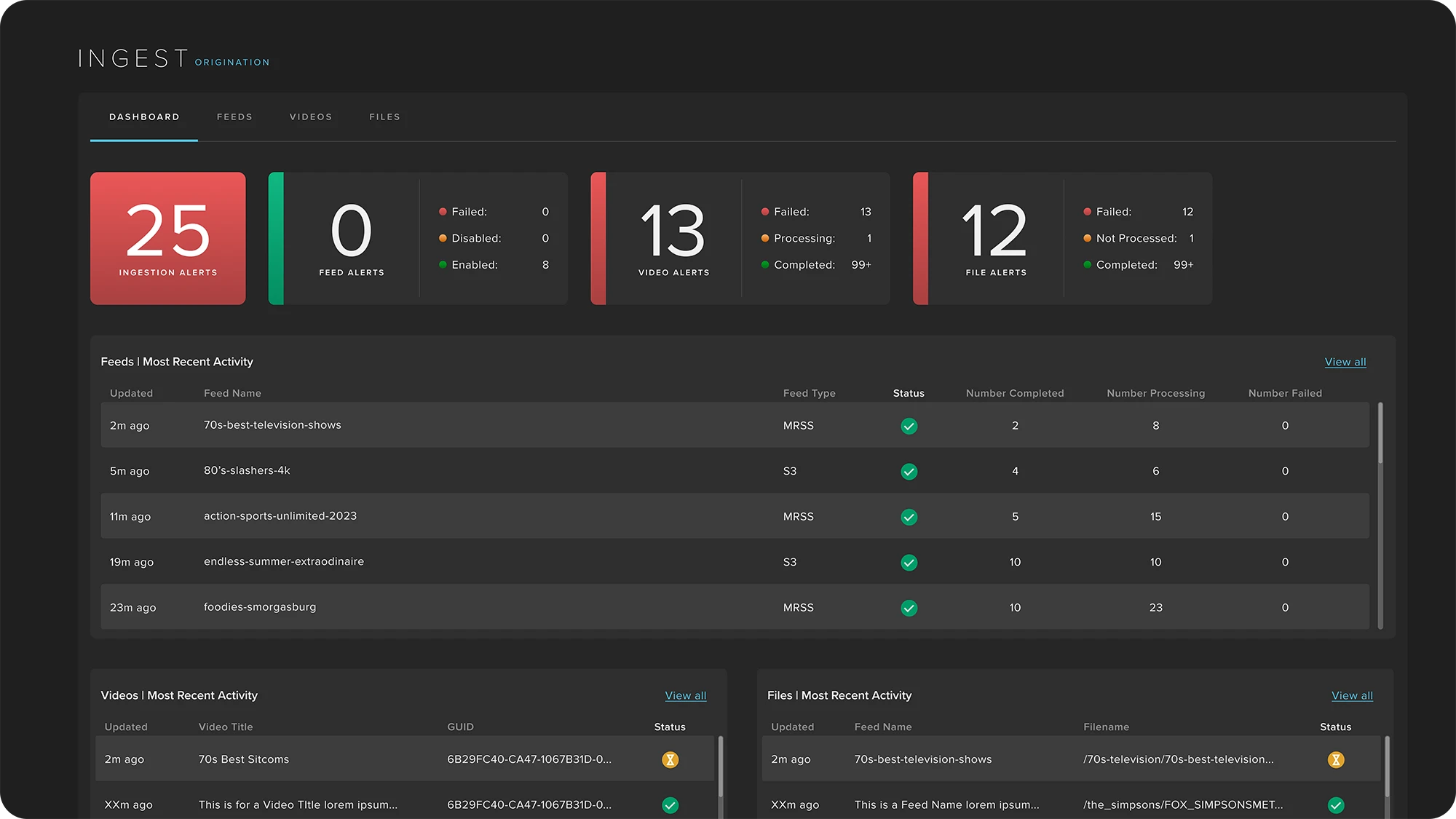
INGEST
Acquisition Automation
Automate video ingestion to streamline your channel creation process and reduce operational costs. Benefit from friction-free integration with multiple formats and sources, ensuring flexibility and efficiency in the content preparation workflow.
Learn more about INGEST


MANAGE
Content Preparation
Centralize and simplify streaming content management to enhance workflow efficiency and ensure seamless content delivery across a global distribution network. Get comprehensive control with unified management of inputs, outputs, and live segments, all within an intuitive interface.
Learn more about MANAGE


SCHEDULE
Programming Automation
Utilize advanced automation tools for efficient programming and scheduling, optimizing your channel operations. Leverage Fusion Channels to blend existing broadcast schedules with new content to maximize programming flexibility.
Learn more about SCHEDULE

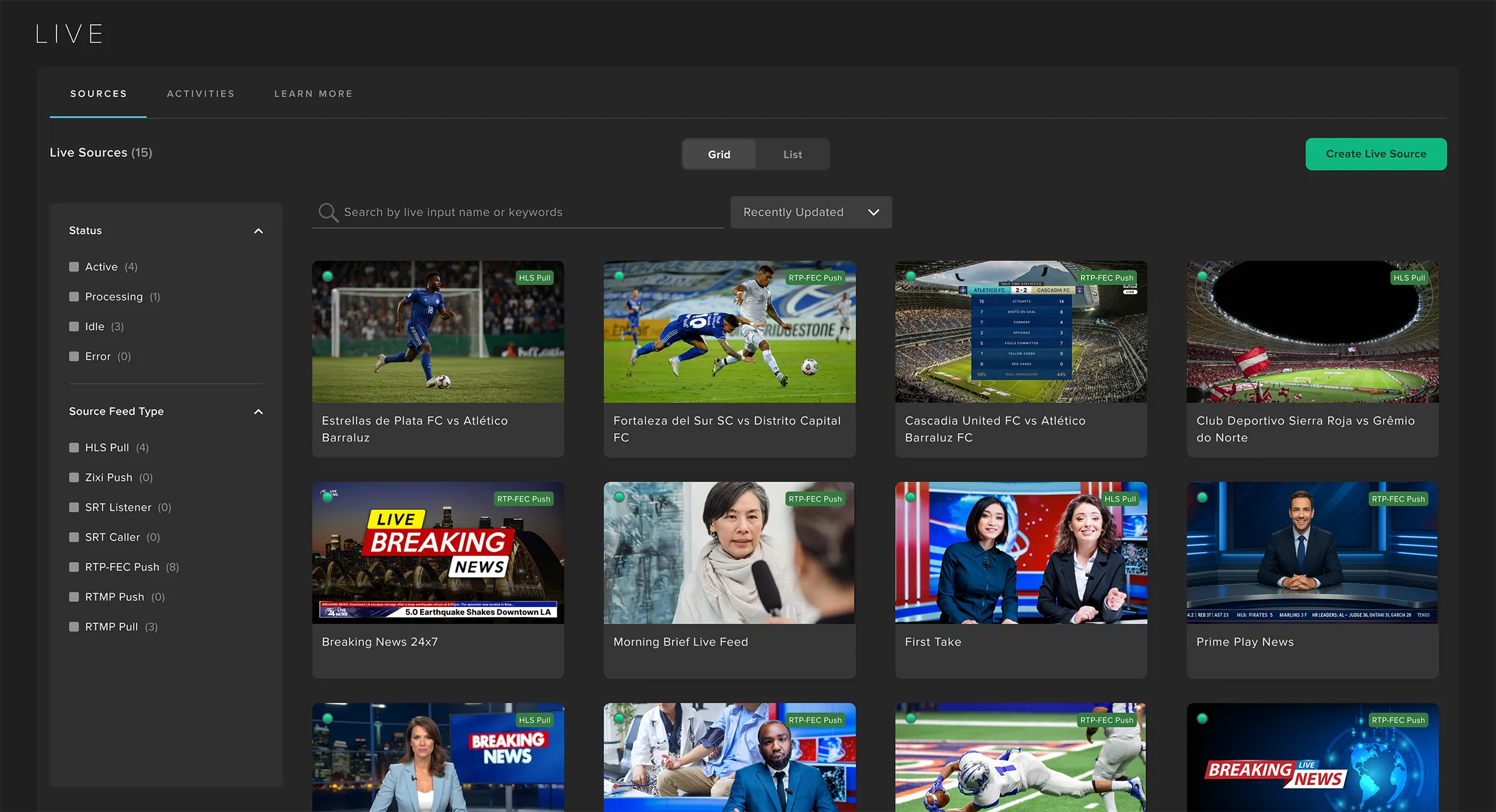
LIVE
From Ingest to Playout
Studio Live unifies the entire live workflow, powering 24/7 channels and special events with tools for ingest, switching, ad breaks, and distribution. Simplify operations with real-time monitoring and automation, and deliver programming at scale with confidence.
Learn more about LIVE


ANALYZE
Performance Optimization
Gain actionable insights with real-time analytics to maximize content performance and drive monetization strategies. Access detailed performance data for content, advertising, and distribution to make informed, data-driven decisions.
Learn more about ANALYZE

See Frequency Studio in Action
Contact us today to learn how Frequency Studio can enhance
your streaming television strategy.

























